If you are interested in Andhra bank net banking, then you visited the right article. in this post, I tell you about Andhra Bank Net Banking Login, Registration & Use – Full Guide

Friends, in this post today, I am going to tell you how you will register for Andhra Bank Net Banking, how you will log in to Andhra Bank Net Banking, how you will use Andhra Bank Net Banking. Also, know what the benefits of using Andhra Bank Net Banking are. So do read this post till the end.
Friends, before knowing about Andhra Bank Net Banking, we take a little information about Andhra Bank. Andhra Bank is a medium-sized public bank in India. Andhra Bank has a total of 2885 branches and 3798 ATMs. Operates in 25 states and 3 union territories of Andhra Pradesh. The bank is headquartered in Hyderabad, Telangana.
Andhra Bank Net Banking
Friends, you get to see net banking facilities in almost all banks. But inside this post, we are going to talk about the internet banking of Andhra Bank. So let’s first know how we will register for Andhra Bank Internet Banking.
Andhra Bank Net Banking Registration
Friends, follow the steps given below to register for Andhra Bank Net Banking.

- Go to the official website of Aandhra Bank.
- Find Net Banking option & Click on
- Now Click On New registration.
- Now Enter your details like – Account number, ATM Number, etc.
- Click on Continue
- The next Page enters OTP. (if Demand)
- Now Agree to all terms and conditions of Andhra bank.
- Now generate USER ID & Password.
- Now your net banking is successfully registered.
[OFFLINE] Andhra Bank Net Banking Registration
Friends, if you want to do offline registration for Andhra Bank Internet Banking, then follow the steps given below.
- Visit your Andhra bank branch.
- apply for net banking registration
- fill the form and submit in bank
- After some time, the bank gives you USER ID and Password.
- Now go to the official website of Andhra Bank & Login your Net banking.
Benefits of Andhra Bank Net Banking
- Pay Utility Bills
- Open Deposits
- Recharge prepaid mobile/DTH and a lot more.
- Buy General Insurance
- Pay Taxes
- apply For Cheque Book
- Track your Deliverables
- Check Account Statement
- Payments using Net Banking
- Transfer Funds
- Open a Fixed Deposit
- And many more Andhra bank Services.
Andhra Bank Net Banking Login
How to Login Andhra Bank Net Banking? If you want to login to Andhra Bank Net Banking, then follow the steps given below.
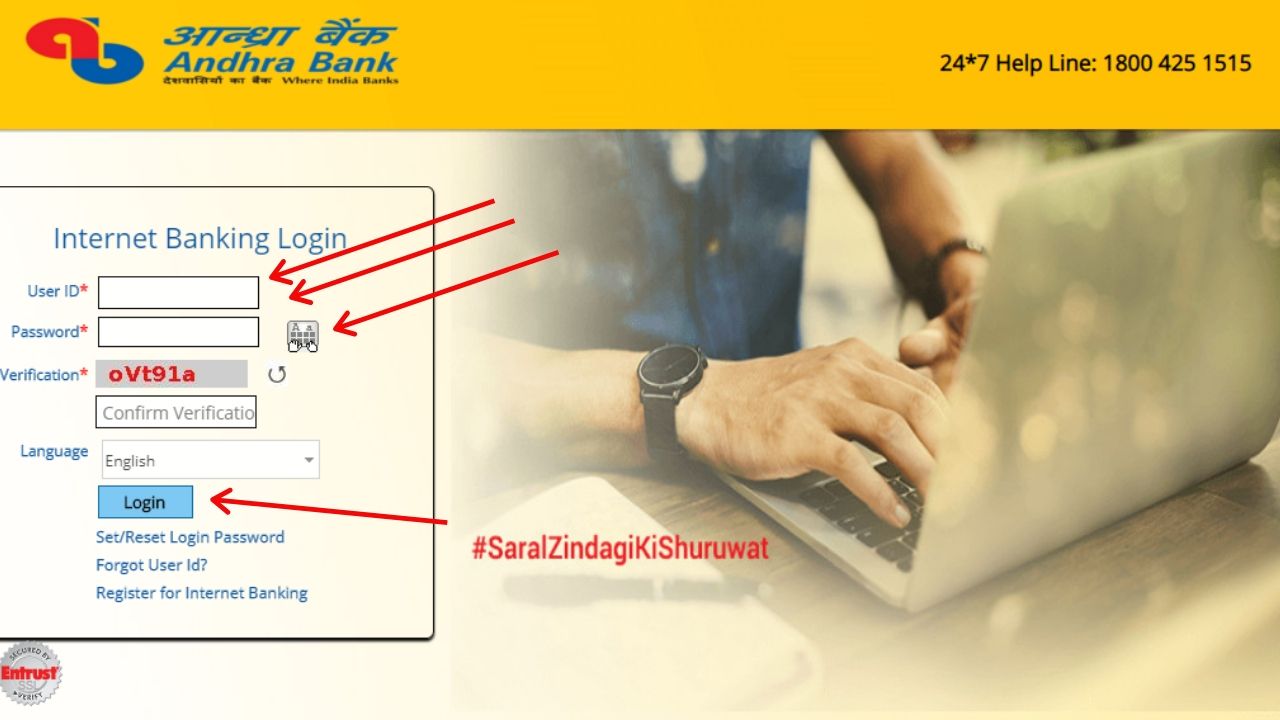
- Go to the official website of Andhra bank.
- find the net banking option & click on
- on the next page, you enter your login details. like – USER ID & PASSWORD.
- Now Click on Continue
- Next Page, you are redirected on the Andhra bank net banking dashboard.
- Now you can do your net banking related work.
How To Use Andhra Bank Net Banking
Friends, when you log in to Andhra Bank Net Banking, you will get a straightforward dashboard. From where you will be able to do your net banking-related tasks quite easily. Andhra Bank Net Banking is quite easy to use. Even if you are using net banking for the first time, you can still use it quite easily. You get to see many facilities in Andhra Bank Net Banking, then you can take advantage of them.
How to Transfer Money Using Andhra Bank Net Banking
Friends, as I told you that using Andhra Bank Net Banking is quite easy, you can also do this task very quickly. I am giving you some points at the bottom, keeping these points in mind, you can transfer money very quickly.
- go official website
- login to your net banking
- now find money transfer option & click
- In the next step, you enter some details. Like – Money receiver account number, ifsc code, account holder name, etc.
- Next step, you enter the amount & click on proceed.
So, friends, I hope you have learned how to use Andhra Bank Net Banking, and inside this post, you will have got much information related to Andhra Bank Net Banking. If you liked this post, then do share it on social media. Come back to our website to read more such articles.


